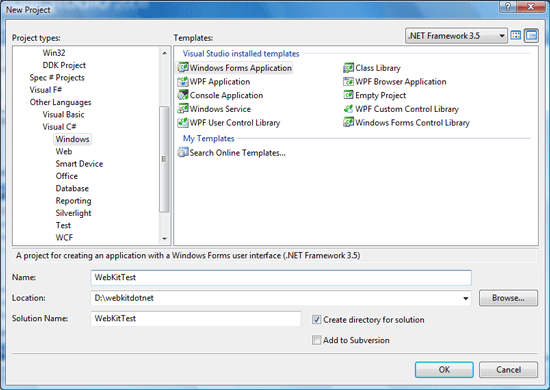Contents
Introduction
This tutorial gives a very basic overview of how to get started with WebKit .NET. It is assumed that you have either Visual C# 2008 Express or Visual Studio 2008 installed and that you have some experience with C#, or at the very least another .NET language such as VB .NET. More experienced coders will probably benefit more from the API reference which goes into greater detail. If you have any trouble with the tutorial, please get in touch.
Getting Started
In this tutorial we will create a very basic web browser in C#. There is very little code involved so hopefully the ideas should be clear to anyone with knowledge of a modern programming language.
Lets begin by downloading the latest binary release of WebKit .NET from the project download page. Extract the contents of the included 'bin' folder to somewhere on your local machine, for example D:\webkitdotnet\bin.
Next, fire up Visual C# and create a new Windows Forms Application:
Choose a suitable name and location and click OK to create the project.